The Ultimate Self-Hosted Wiki Comparison - DokuWiki, Wiki.js, and BookStack
A self-hosted wiki makes storing and sharing knowledge much easier. But which one is right for you?
Publish date: 3/25/2024

A self-hosted wiki makes storing and sharing knowledge much easier. But which one is right for you?
Publish date: 3/25/2024

A self-hosted wiki serves as the backbone of knowledge management, providing a centralized repository for storing, organizing, and accessing information.
In comparison to something like a note-taking app, a self-hosted wiki is ultimately all about collaboration. The purpose of a wiki is to make storing, editing, and sharing knowledge at scale much easier. For both public and internal use.
It doesn't have to revolve around being able to edit content as a team, either.
Some individuals simply prefer self-hosted wikis over a note-taking app because it's easier to safely store content they care about and edit across devices.
That said, in 2024, there are quite a few options available for self-hosted wikis. It can be rather difficult to make a decision on which one is right for you. Our goal in this article is to change that.
Let's dive in.
We're going to start with the veteran of self-hosted wikis, DokuWiki:
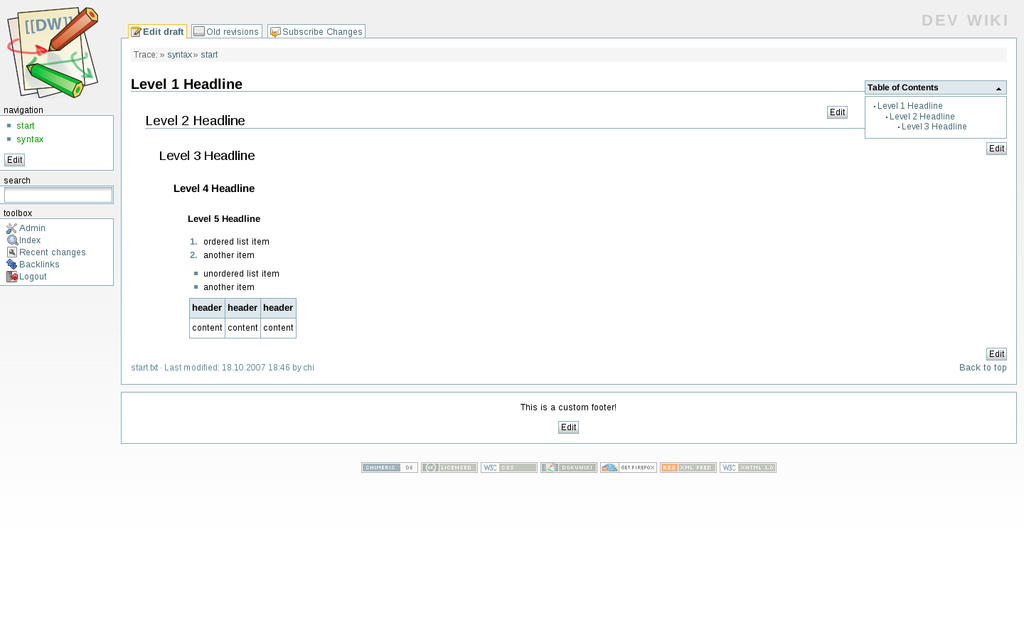
Known for its simplicity and effectiveness, DokuWiki has been a favorite among those who prefer a no-frills approach to centralized knowledge management.
It relies solely on simple text files, and has zero database requirement, making it not only lightweight but incredibly simple to backup or migrate.
Sure, it's not very fancy, but it takes about 10 seconds to install and is the living embodiment of "it just works."
Emerging as a modern alternative, Wiki.js impresses with its sleek interface, extensive feature set, and robust integration capabilities:
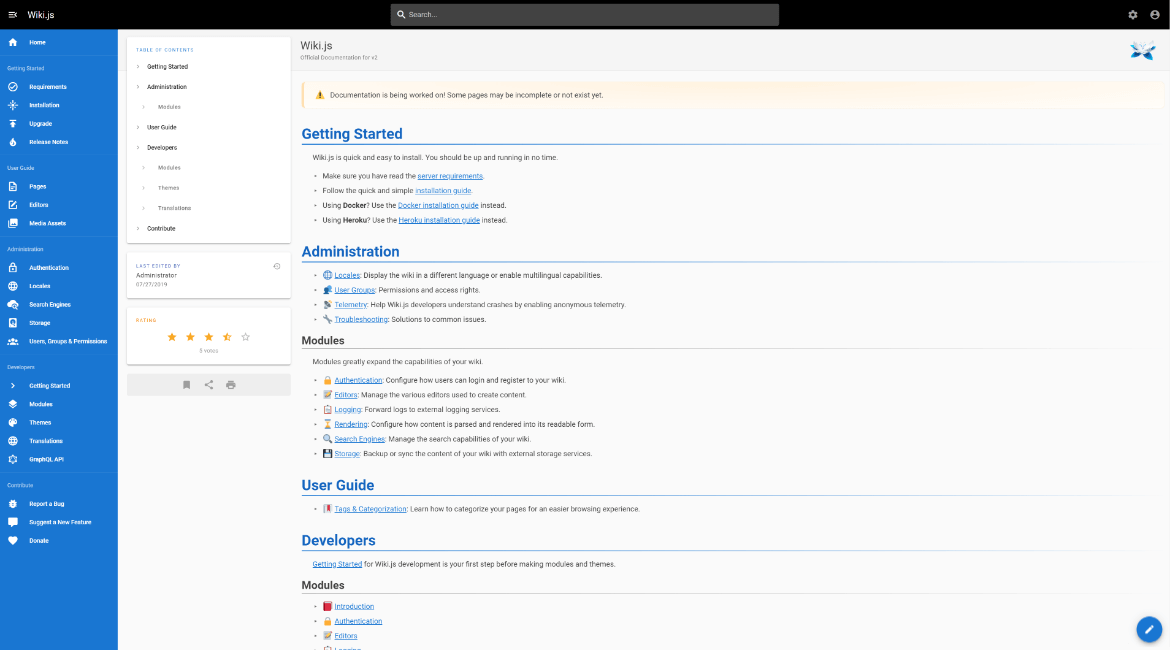
Built on Node.js, it offers a more contemporary approach to wiki management, supporting advanced content management features, including real-time collaboration, powerful search functionalities, and native Markdown support.
Unlike DokuWiki, Wiki.js relies on an SQL database to store its content, such as SQLite, PostgreSQL, or MySQL/MariaDB. This makes it a bit more sophisticated by nature, but quite a bit more scalable.
BookStack was designed with a focus on simplicity and usability and organizes content into a hierarchical structure of books, chapters, and pages.
This approach, inspired by traditional documentation standards, makes it especially suitable for projects requiring clear, navigable content structures.
Overall, its user-friendly interface and straightforward editing capabilities have made BookStack a popular choice for those looking for an organized and efficient way to manage their knowledge base.
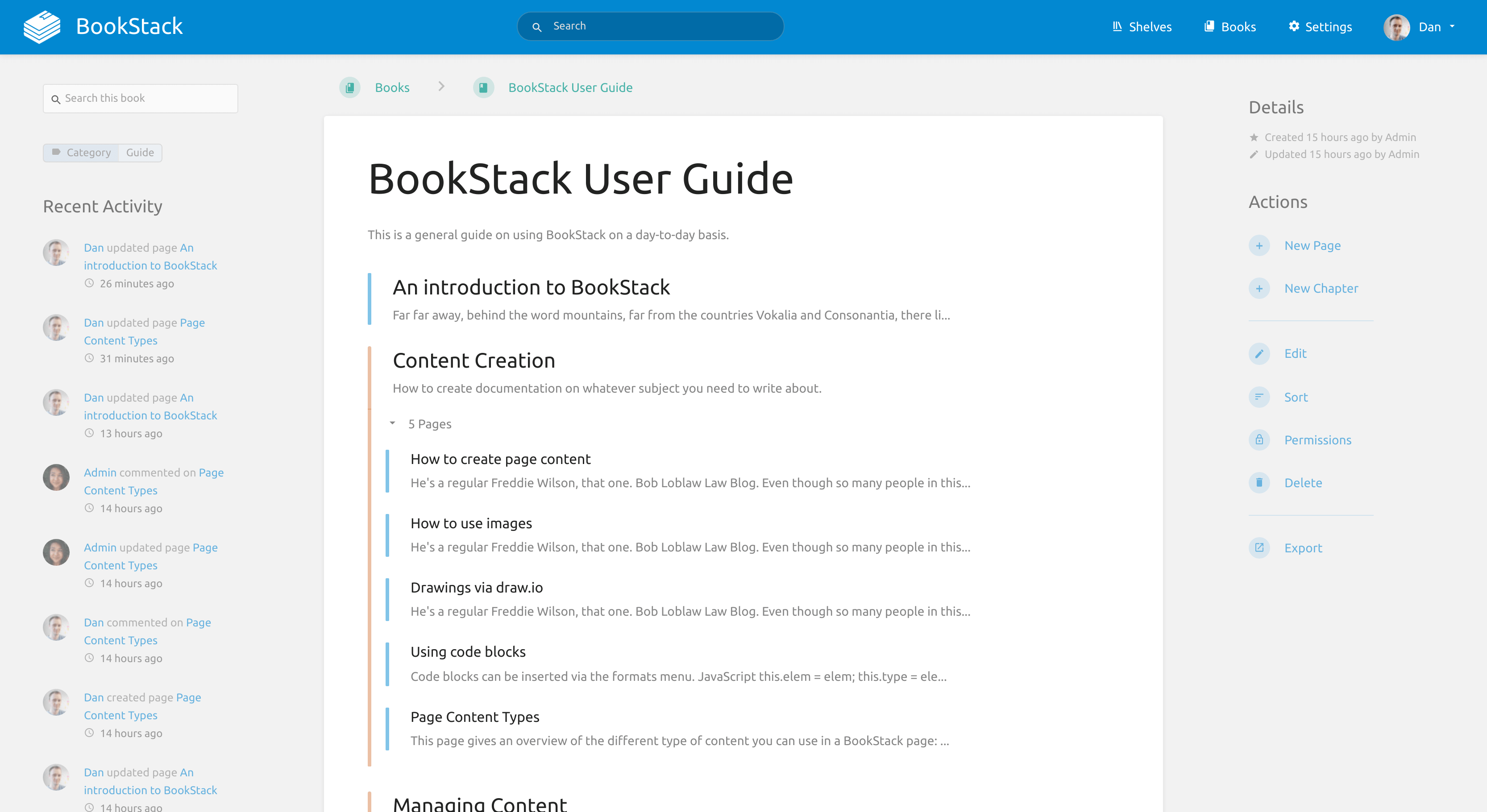
Like Wiki.js, it relies on an SQL database to store its content.
| Feature | DokuWiki | Wiki.js | BookStack |
|---|---|---|---|
| Ideal use case | Small projects, personal wikis | Large-scale, collaborative projects | Small to medium businesses with structured data |
| Setup complexity | Very easy, no database required | Moderate, requires Node.js and database setup | Easy, straightforward installation process |
| User interface | Functional but not modern | Sleek, modern, and responsive | Clean and intuitive, with a structured layout |
| Customization | Extensive through plugins and templates | Good, with themes and extensions | Moderate, with some themes and customization options |
| Content organization | Flexible, based on namespaces and tags | Highly flexible, supports tagging and categorization | Structured, uses shelves, books, chapters, and pages |
| Scalability | Good for small to medium-sized datasets | Highly scalable, suitable for large enterprises | Suitable for small to medium-sized businesses |
| Integration | Basic, enhanced through plugins | Extensive, with API and third-party integrations | Moderate, supports essential integrations |
When it comes to selecting the best self-hosted wiki, the choice largely depends on your specific needs:
In essence, each of these platforms has its strengths and target audience.
By carefully considering your requirements—be it simplicity, ease of maintenance, modern features, scalability, structure, or user-friendliness—you can select a wiki solution that not only meets your current needs but also scales with your future growth.
If you didn't already know, xTom is an infrastructure-as-a-service provider that's been around longer than a decade.
We offer anywhere from VPS, to dedicated servers, to colocation and beyond.
For a cost-effective and reliable host for your self-hosted wiki, our NVMe VPS line works perfectly. Even our smallest VPS will work. You can click here to learn more.